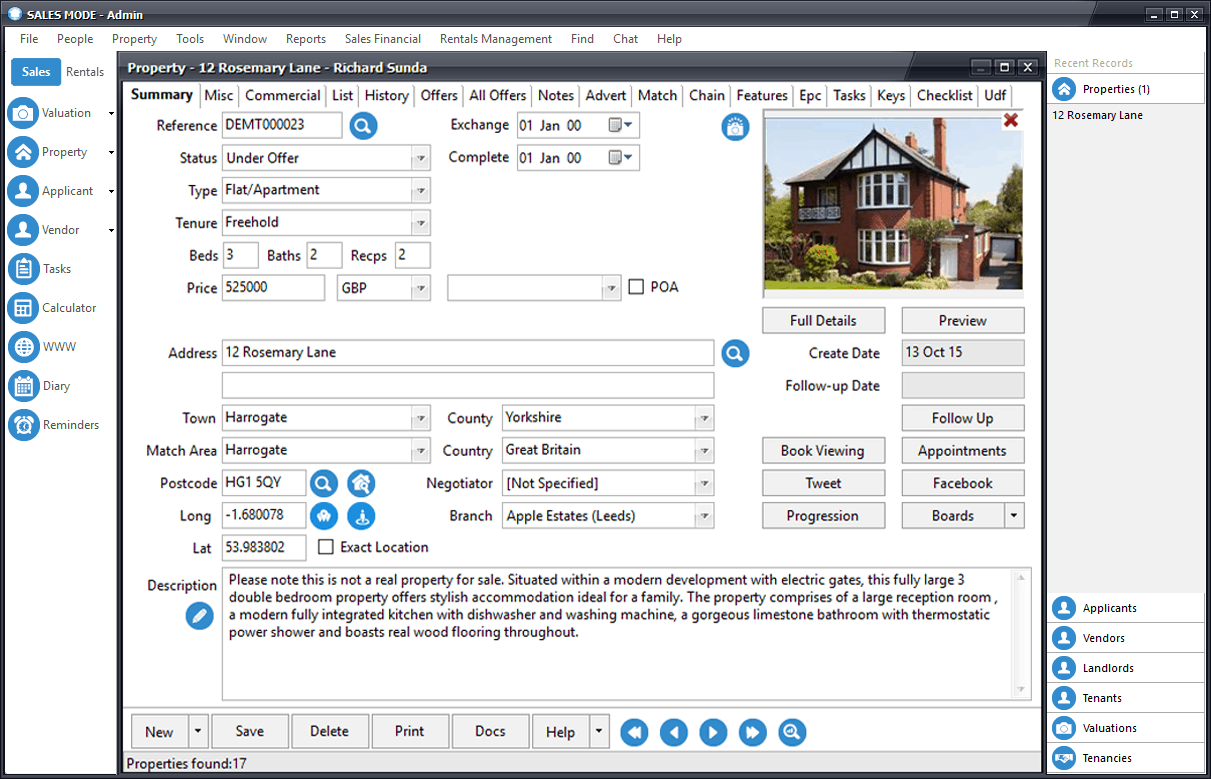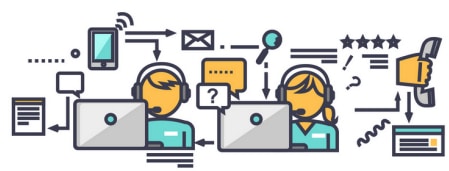Remote Assistance
Let our experts login and assist….
1. You need to be speaking to the support team when using this
2. Call 01423 509 985 (Option 2)
3. Download the link below & follow the instructions
Install MRI Agency Central Licence (formerly Universal Office)
To install the latest version of MRI Agency Central Licence click the link below
– Minimum requirements
– Internet connection (for uploading listings, emailing or SMS)
– Microsoft Windows 10 / 8 / 7 / Vista
– Microsoft Word 2007 or newer (for printing)
– Server software – Windows 8 / 7 / Vista (SP1) / 2008 operating systems(32/64 bit compatible).
Please note that if you intend to network the software, the operating system on the server should be the same version or newer than the clients.
Install MRI Agency Central Licence (formerly Universal Office) - Terminal server
If you have multiple users logging onto the same PC we recommend you install Agency Central Licence by downloading and extracting the zip file below.
Book your training session
Let our trained advisors walk you through the software
– Training sessions give you the opportunity to learn the capabilities of the software and understand how it can benefit your company.
– Training sessions are done online
– Available Monday to Friday between the hours of 10:00 – 16:00
– Viewing a shared screen a trained advisor will walk you through the system
– Can be tailored to key areas or just a general overview
– Charged at £40 + vat per session
To request a training session fill in the form below and we will get back to you.
Data Request
As a user of MRI Agency Central ( formerly Universal), you can request a copy of your data. Due to the volume of data that the software holds, we offer to put the data onto a USB stick and place this in the post. Each time you request a copy of your data there is a charge:
– Customer still in contract £150 + vat
– Customer out of contract £250 + vat
We take a copy of the data based on the date specified on the form. Please allow a short time for the data to arrive in the post.
PLEASE NOTE:
When completing the ‘Date to take the copy’ – The data will be copied on THE MORNING of the specified date, so no data from that day will be included.